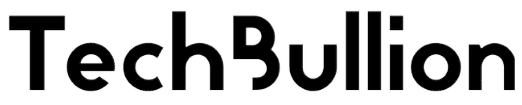In today’s competitive digital marketplace, the success of your business hinges on the synergy between web design and SEO. Gone are the days when a visually appealing website was enough to attract and retain users. Without a robust search engine optimization (SEO) strategy, your website risks getting lost in the vast sea of online content. By merging web design and SEO, businesses can create a powerful online presence that not only captivates users but also ranks high on search engine results pages (SERPs).
This comprehensive guide explores the importance of integrating web design and SEO, how they work together, and actionable strategies to dominate the digital space.
Why Web Design and SEO Need to Work Together
At first glance, web design and SEO may appear to be two distinct fields—one focused on aesthetics and the other on search engine rankings. However, they are deeply interconnected. A well-designed website ensures a great user experience (UX), while effective SEO drives organic traffic. Together, they create a website that is not only visually appealing but also highly discoverable.
Key Benefits of Combining Web Design and SEO:
- Improved User Experience: A website optimized for both design and SEO keeps users engaged and encourages them to explore further.
- Higher Search Rankings: SEO-friendly design ensures better visibility on search engines like Google.
- Increased Conversions: A seamless user journey leads to higher conversion rates, boosting revenue.
- Better Mobile Performance: Responsive web design and mobile SEO work hand-in-hand to capture mobile-first audiences.
Core Elements of SEO-Friendly Web Design
- Mobile Responsiveness
Google’s shift to mobile-first indexing has made responsive design a non-negotiable aspect of SEO. Websites must adapt seamlessly to all devices, ensuring users enjoy the same experience on smartphones, tablets, and desktops.
- Use flexible grid layouts.
- Test your site on multiple devices to ensure compatibility.
- Fast Loading Speeds
Page speed is a critical ranking factor. Slow-loading websites not only frustrate users but also lead to higher bounce rates.
- Optimize image sizes and file formats.
- Use Content Delivery Networks (CDNs) to reduce latency.
- Minimize JavaScript and CSS files.
- Navigation and Structure
A logical website structure and intuitive navigation improve both user experience and SEO.
- Use clear menus and submenus.
- Implement breadcrumb navigation to enhance usability.
- Maintain a clean URL structure with relevant keywords.
- Content Optimization
Content is the backbone of SEO, and its presentation plays a significant role in web design.
- Use engaging headlines (H1, H2, H3 tags).
- Optimize for target keywords without overstuffing.
- Add multimedia elements like images and videos to enhance user engagement.
- Technical SEO
A well-designed website must adhere to technical SEO best practices to rank well.
- Implement XML sitemaps for better indexing.
- Use schema markup to enhance SERP features like rich snippets.
- Regularly audit for broken links or crawl errors.
How Web Design Impacts SEO
1. First Impressions Matter
A user’s first impression of your site heavily influences their decision to stay or leave. A cluttered or outdated design can result in high bounce rates, signaling to search engines that your site lacks relevance.
2. User Engagement Metrics
Search engines prioritize websites that engage users. Factors like time on page, pages per session, and bounce rate are indirectly influenced by web design.
3. Optimized Visuals and Media
While visuals enhance aesthetics, unoptimized images can slow down your site. Use alt text and compress files to maintain speed without compromising quality.
4. Accessibility
Accessible design ensures that your site is usable for all visitors, including those with disabilities. Google values inclusive websites, which positively impacts rankings.
SEO Strategies to Enhance Web Design
Keyword Integration in Design
Incorporating target keywords into design elements like headers, meta descriptions, and image alt text ensures your site aligns with user queries.
Local SEO for Location-Specific Targeting
If your business serves specific areas, focus on local SEO strategies.
- Create location-specific landing pages.
- Use keywords like “best web design and SEO services in [City].”
- Optimize your Google Business Profile.
Internal Linking
Strategic internal linking improves site navigation and distributes link equity across your pages. This enhances both SEO and user experience.
SEO-Friendly URLs
Design URLs that are short, descriptive, and include target keywords. Avoid using special characters or unnecessary numbers.
Schema Markup
Schema markup helps search engines understand your content better, improving visibility in SERPs. Add structured data to highlight reviews, events, and services.
Best Practices for Web Design and SEO Collaboration
- Involve SEO Experts Early
Incorporating SEO into the design process from the start ensures that both teams work towards common goals. - Regular Performance Audits
Regularly assess your site for SEO and design issues. Use tools like Google Analytics, Search Console, and Page Speed Insights. - Content and Design Alignment
Ensure that content is presented in a visually engaging way without compromising readability or SEO. - Focus on Core Web Vitals
Google’s Core Web Vitals measure aspects like loading speed, interactivity, and visual stability. Optimize your site to meet these standards. - User Testing and Feedback
Conduct user testing to identify pain points in navigation, design, or content.
Examples of Successful Web Design and SEO Integration
Case Study: E-Commerce Website
An online store redesigned its website with SEO in mind. The team:
- Improved navigation by adding category pages optimized for specific keywords.
- Reduced load times through image optimization and CDN implementation.
- Integrated a blog section targeting long-tail keywords.
Result: A 120% increase in organic traffic within six months.
Case Study: Local Service Provider
A Toronto-based plumbing business collaborated with a web design and SEO agency. The strategies included:
- Creating location-specific landing pages.
- Adding interactive maps and contact forms.
- Optimizing for local keywords like “plumbers in Toronto.”
Result: A 75% increase in local inquiries and higher SERP rankings.
Tools to Support Web Design and SEO
- Google Search Console: Monitor performance and fix indexing issues.
- Yoast SEO: Optimize content and metadata for WordPress sites.
- GTmetrix: Analyze and improve page load speed.
- Hotjar: Visualize user behavior with heatmaps.
- Ahrefs: Research keywords, backlinks, and competitors.
Conclusion:
Integrating web design and SEO is no longer optional for businesses aiming to succeed in the digital era. A well-designed website optimized for search engines ensures your brand stands out in a crowded online landscape. Whether you’re a small business or a large enterprise, prioritizing this collaboration will lead to higher rankings, increased traffic, and greater ROI.
By following the strategies outlined in this guide and choosing experienced partners, you can harness the full potential of web design and SEO to elevate your online presence. Invest in this winning combination today and watch your business thrive.